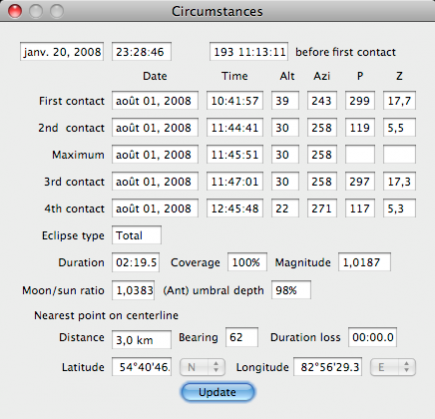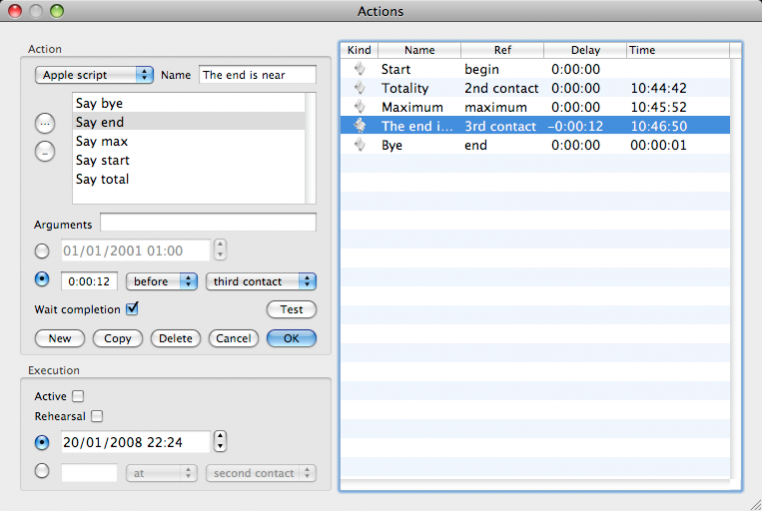Sciatrope 3
Free Version
Publisher Description
Sciatrope is a Cocoa (macOS) application made by an eclipse chaser for eclipse chasers. It helps preparing for, and observe, any solar eclipse.
It gives the eclipse circumstances, distance and direction to the central line. Observing location can be provided by the Mac, an external GPS, by location name, from a previously saved favorite location, or by latitude and longitude.
Eclipse circumstances are displayed in tabular form, on a map, a compass, or in an image, with azimuthal or equatorial orientation, which can be flipped horizontally, vertically, or both.
The map also displays the eclipse path, with the central line and the north and south limits of the central eclipse. The eclipse path is refined when you zoom in.
For the experts or adventurous, eclipse elements can be modified, to take into account new updated elements, or experiment with the Besselian elements.
Features
- Native macOS
- Runs a scenario tied to the eclipse timing at your location
- Circumstances, map and compass views allow to choose the best location for the eclipse
About Sciatrope
Sciatrope is a free software published in the Teaching & Training Tools list of programs, part of Education.
This Teaching & Training Tools program is available in English. It was last updated on 22 April, 2024. Sciatrope is compatible with the following operating systems: Linux, Mac, Windows.
The company that develops Sciatrope is j-etienne. The latest version released by its developer is 3. This version was rated by 1 users of our site and has an average rating of 5.0.
The download we have available for Sciatrope has a file size of 16.47 MB. Just click the green Download button above to start the downloading process. The program is listed on our website since 2018-12-18 and was downloaded 102 times. We have already checked if the download link is safe, however for your own protection we recommend that you scan the downloaded software with your antivirus. Your antivirus may detect the Sciatrope as malware if the download link is broken.
How to install Sciatrope on your Windows device:
- Click on the Download button on our website. This will start the download from the website of the developer.
- Once the Sciatrope is downloaded click on it to start the setup process (assuming you are on a desktop computer).
- When the installation is finished you should be able to see and run the program.